12 APPS ESSENCIAIS para 🔥 AUMENTAR sua PRODUTIVIDADE e 🗓️ORGANIZAR sua VIDA!!
Summary
TLDRIn this video, the presenter shares a list of productivity and organizational apps to help streamline work routines, especially in a remote setting. The video covers various types of apps including task managers, project managers, time trackers, communication tools, and password managers. Highlights include Google Tasks, Microsoft To Do, Todoist, TickTick, Trello, Clockify, Toggl, Slack, and Notion, with a focus on their features and use cases. The presenter provides personal insights on how each app can improve focus, organization, and collaboration for individuals or teams, ultimately aiming to help viewers become more productive and organized.
Takeaways
- 😀 Google Tasks is a simple, free app that integrates well with Google tools like Gmail, Calendar, and Drive, making it ideal for users of Google's suite of apps.
- 😀 Microsoft To Do offers more advanced features than Google Tasks, like task groups and file attachments, and integrates with Outlook, but may not be as intuitive as Google tools.
- 😀 Todoist is a comprehensive task management app with a minimalist design, allowing task tagging, project management views, and a wide range of integrations with other platforms.
- 😀 TickTick is a powerful app that combines task management and a calendar, along with habit tracking features, making it a great all-in-one tool for organizing your life.
- 😀 Trello is a project management tool that works best for larger teams, using boards and columns to track progress and assign tasks within a project, often favored by corporate environments.
- 😀 Time management apps like Clockify and Toggl are essential for freelancers and small teams, with both apps offering robust time-tracking features and enterprise-grade use cases.
- 😀 Clockify is known for its popularity in teams, providing easy time tracking with a free plan suitable for solo users or small groups, and it’s trusted by companies like Disney and Uber.
- 😀 Toggl, unlike Clockify, offers separate tools for time tracking, team planning, and HR management, making it a good fit for larger or more complex team needs.
- 😀 Communication tools like Microsoft Teams, Slack, and Discord are essential for team collaboration, with each offering different features, from channel-based communication to file sharing and video calls.
- 😀 For task security and digital protection, using a password manager, like 1Password, is highly recommended to safeguard your data against unauthorized access.
- 😀 Notion is the most powerful tool in the list, offering an all-in-one workspace for managing tasks, projects, notes, and more, though it has a steep learning curve for new users.
Q & A
What is the primary focus of the video?
-The video focuses on recommending productivity apps to help organize work routines and improve efficiency, especially for people working in home offices.
What is the main advantage of using Google Tasks for productivity?
-Google Tasks is simple, free, and integrates well with other Google apps like Gmail, Google Calendar, and Google Drive, making it convenient for users who already use the Google suite.
How does Microsoft To Do compare to Google Tasks?
-Microsoft To Do is more feature-rich than Google Tasks, allowing users to create different groups of lists and attach files to tasks. However, it is less intuitive than Google Tasks, which offers a cleaner user experience.
What makes Todoist stand out among productivity apps?
-Todoist stands out with its comprehensive features, including integrations with various platforms (like Google Calendar and Gmail) and its visual project management tools. The Pro version also provides productivity statistics.
What does the TickTick app offer that other task management apps don’t?
-TickTick combines task management with calendar functions and habit tracking. It also offers reminders to help users build and track new habits, and the Pro version is quite affordable for the features it provides.
What is the purpose of Trello in project management?
-Trello is a project management tool designed for teams to organize tasks and track progress. It uses boards and cards to visually represent tasks, making it ideal for managing micro-deliverables within larger projects.
Which apps are recommended for time management?
-Clockify and Toggl are both excellent time management tools. Clockify is widely used for teams, while Toggl is a suite of tools designed for time tracking, task planning, and even candidate evaluation in HR.
What is the primary difference between Clockify and Toggl?
-Clockify is primarily focused on time tracking and is popular among teams, while Toggl provides a more diverse set of tools, including Toggl Track for time management, Toggl Plan for task planning, and Toggl Hire for recruitment.
How do Microsoft Teams, Slack, and Discord differ in terms of communication?
-Microsoft Teams and Slack are similar, both providing workspace organization and integrations, but Microsoft Teams offers better collaboration with Office tools, while Slack has limitations with its free plan's 10,000 message history. Discord, originally for gamers, offers better call stability and is entirely free with additional features in its paid Nitro plan.
Why is a password manager recommended for online security?
-A password manager like OnePassword helps secure your login information by encrypting and storing passwords, making it safer than reusing weak passwords or relying on unsafe methods. Paying for a password manager ensures better protection of your personal data.
What is Notion, and how does it differ from other productivity apps?
-Notion is an all-in-one workspace that allows users to create customizable structures for managing tasks, projects, notes, and more. Unlike other apps, it offers flexibility in organizing data through pages, tables, calendars, and more. Its main drawback is its steep learning curve for new users.
Outlines

This section is available to paid users only. Please upgrade to access this part.
Upgrade NowMindmap

This section is available to paid users only. Please upgrade to access this part.
Upgrade NowKeywords

This section is available to paid users only. Please upgrade to access this part.
Upgrade NowHighlights

This section is available to paid users only. Please upgrade to access this part.
Upgrade NowTranscripts

This section is available to paid users only. Please upgrade to access this part.
Upgrade NowBrowse More Related Video

The BEST Mac Apps for Productivity (2024)

Transforming the Workplace: Breaking Silos [4/6]
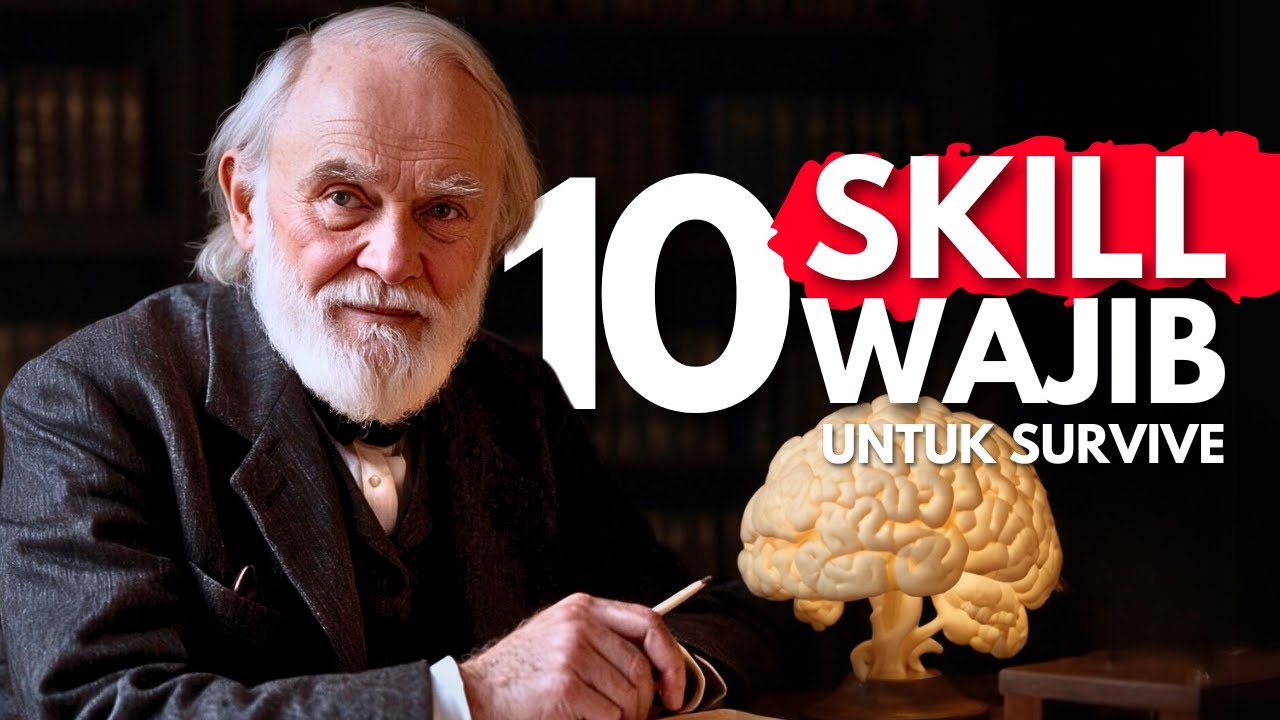
10 Skill yang Wajib Dipelajari buat Sukses
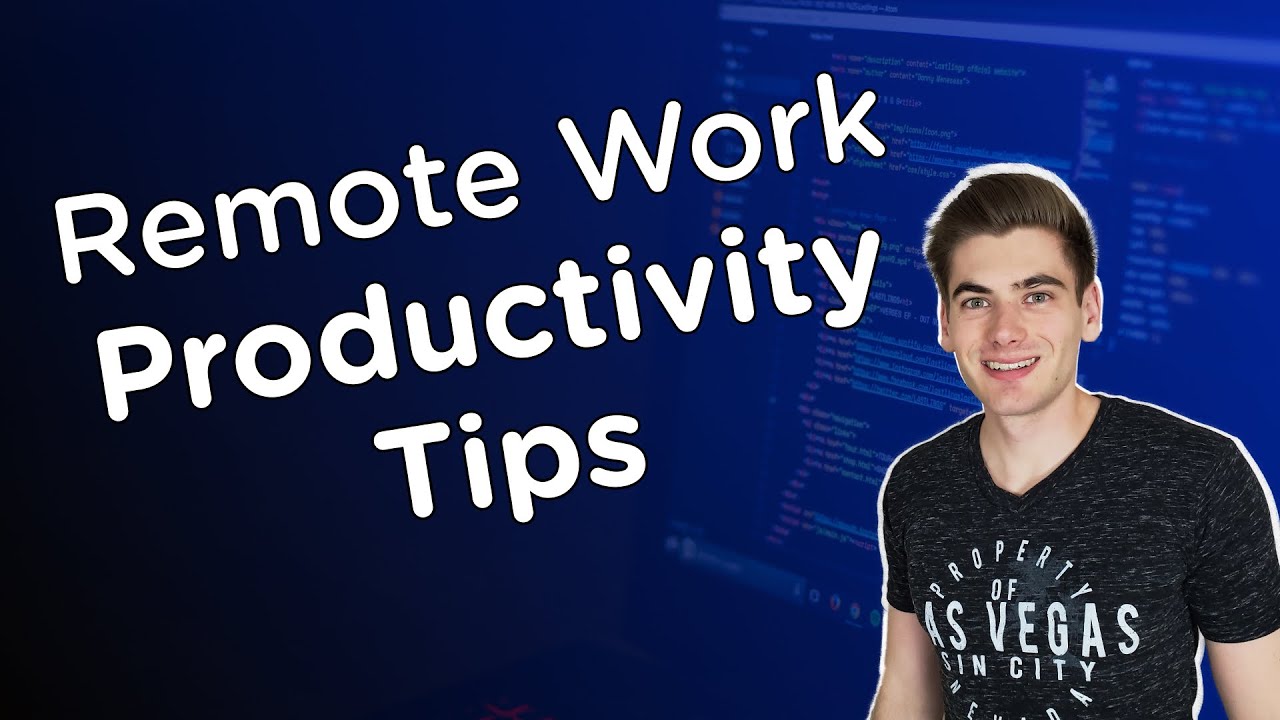
How To Be Productive While Working From Home

how I finish 20 hours of work in 4 hours every week

Must Have #Apps for #Samsung Galaxy Tablets - Android Tablets Must Have Apps 2021
5.0 / 5 (0 votes)